Which is the best? How to construct a smartphone correspondence site Three species
This week we announced that we will organize lectures (for English speaking countries) about three kinds of setting methods for smartphones. It seems that strengthening of support for smartphones will be promoted even more strongly this year.
In this article, we summarize the advantages and disadvantages of each of the three kinds of smartphones handling methods presented by Google, as well as reference tools in this article.
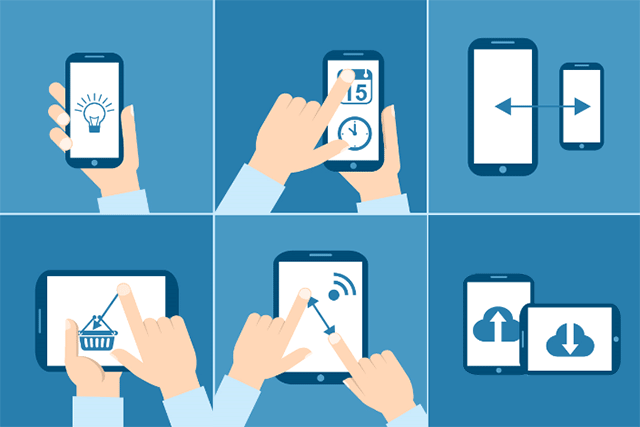
If you want to make your site correspond to smartphones, you will choose one of the following three methods presented by Google.
Depending on the method, even the same content will be delivered by different URL for each device, or in separate HTML. I also write it together.
Depending on the method, even the same content will be delivered by different URL for each device, or in separate HTML. I also write it together.
| Setting method | Change URL | Change HTML |
|---|---|---|
| Responsive web design | None | None |
| Dynamic delivery | None | There |
| Separate URL | There | There |
Depending on which method you choose, the way that site management will follow will change, so you need to check each of its advantages and disadvantages. Let's look one by one.
Responsive web design
Responsive web design is a method of displaying only one design by each device environment with one URL and one HTML.
Advantages and Disadvantages of Responsive Web Design
| Merit | |
|---|---|
| ○ One URL | Visited users can share and link across devices, easy-to-use search engines are easy to index |
| ○ Reasonable Usability | Content can be customized and delivered for each device |
| ○ Flexibility to landscape and portrait screens is flexible | Even if there is a difference between a portrait screen and a landscape screen for each user, it can correspond naturally Because there is no redirect, it takes less time to read the site, and the performance improves |
| Disadvantage | |
|---|---|
| ☓ Careful planning required | Because HTML is shared between devices, careful design is required to achieve the highest usability for each device |
Distribution method that benefits both site administrator and Googlebot
The Official Google Developer's Guide states that among "three types of smartphone handling methods," Specific URL formats will not be given priority ", but that real Google most frequently recommends responsive web design.
The reason is that compared to the other methods described later, site operation management becomes relatively simple, and Googlebot is easy to crawl.
Although the adoption of responsive web design itself does not directly lead to SEO evaluation, there are advantages for handling the site both on site administrator side and Google side.
Dynamic delivery
Dynamic delivery is a method of delivering different HTML for each accessing device, but one URL.
It is also called "dynamic content delivery" or "dynamic serving" in a way that the Web server detects the type of device and delivers different HTML.
It is also called "dynamic content delivery" or "dynamic serving" in a way that the Web server detects the type of device and delivers different HTML.
Advantages and disadvantages of dynamic delivery (dynamic serving)
| Merit | |
|---|---|
| ○ Custom usability | A custom content layout for each device is available |
| Easy to change ○ | You can make content and layout for the screen size of a specific device without worrying about other devices |
| ○ Reading is fast | Adjustable to the optimum loading time for each device with reasonable content creation |
| ○ One URL | Like Responsive Design, users can use one URL |
| Disadvantage | |
|---|---|
| ☓ Content branches | There are multiple custom sets even though they are the same contents
Unless the CMS is compatible with it, content updating and synchronization between sets becomes cumbersome
|
Separate URL
A separate URL is basically a method of delivering the same content by different URLs for different device environments or different HTML. Also called separate URL.
Advantages and disadvantages of separate URLs (separate URLs)
| Merit | |
|---|---|
| ○ Usability can be customized for each device | You can use a custom content layout for each device |
| Easy to change ○ | You can freely create sites for smartphones without worrying about other devices |
| Disadvantage | |
|---|---|
| ☓ Can have multiple URLs | When sharing pages across devices, redirection and other caution is necessary. Extra loading time occurs when redirecting |
| ☓ Content branches | Since two or more different sets continue to exist in one content, data management becomes very complicated |
Summary
Easy at first, more comfortable - Responsive design
Responsive design is troublesome at first, so many site managers are taking a second step towards introduction, which is probably the current situation.
However, once the firmly designed Responsive Design is introduced, subsequent site / content management should be simpler than other methods. If you dare to recommend it, it will be this responsive design.
Even at first it is hard to follow - dynamic distribution and separate URL
On the other hand, dynamic delivery and a separate URL method make it possible to prepare smartphone correspondence pages relatively easily, but management becomes difficult afterwards.
In particular, in terms of branching contents to multiple sets and careful attention to setting of redirects and the like, it is always to continue site management with careful attention to information consistency, usability, and Googlebot's crawlability in detail I can not.
Reference: Google official tool to help with implementation
Do not forget SEO measures
It is a point that I do not raise rank even if it corresponds to smartphone.
Even if we only support smartphones on pages that do not take measures against SEO, there is no effect in terms of attracting customers.
Even if we only support smartphones on pages that do not take measures against SEO, there is no effect in terms of attracting customers.
For smartphone correspondence, it is a measure to "do not drop" the ranking by smart search and it is not an SEO measure to raise rank. In order to raise the ranking ( countermeasure for ranking evaluation), as stated by Google, it is essential that two measures are taken : anti-link measures and high-quality contents.
When addressing smartphotography of sites or pages that focus on, be sure to check whether you have already implemented link countermeasures on that page and whether you can deliver high-quality content.
No comments:
Post a Comment